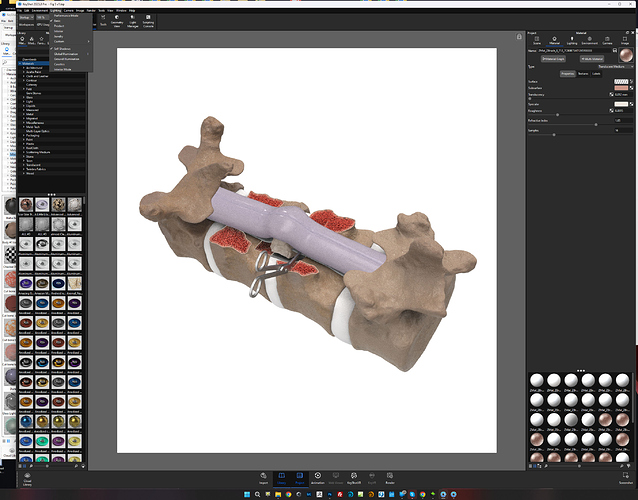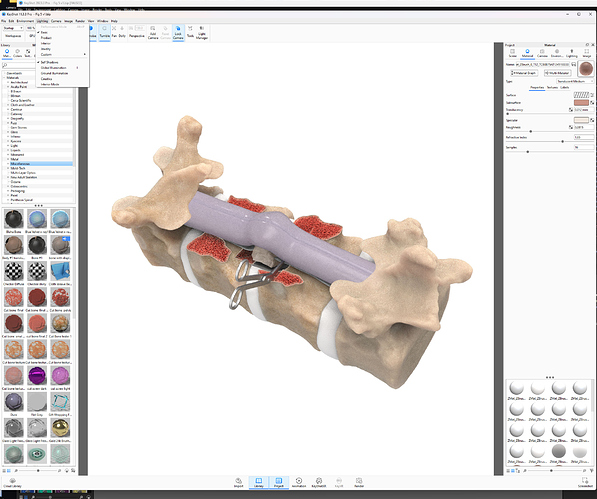Just opened a Keyshot 11 scene that uses translucent medium in new RC and translucent medium material is not rendering as translucent in gpu mode.
Hi. Try turning on Global Illumination to get the transparency to work correctly.
Austin, you shouldn’t have to change any settings when opening up an old file to get it to match. Should use the setting you had in the previous version. I did however try all the different lighting settings, nothing works.
I do however think I figured it out. It appears that there is a decimal issue with the translucency slider. In 11 I have it set to .012 and if I reset 2023 to .10 (the lowest the slider will go without typing in a number) the surface looks to pretty much match now. Hopefully they can fix the decimal point or if this is by design, put in a warning when using that surface that the material has changed.
If you think this is a bug you could send feedback to support so they can fix it.
It’s quite normal renderers get improved and changed over time, same with V-Ray for example. New GPU features and new ways to accelerate renders can make the outcome of a render look different compared to an older version.
I think it would be great if there was some ‘native’ render mode so you could use an older render engine while being in the new software. But I do think that will make things extra complicated for the maintenance of the software.
If you really want exactly the same output I think the only way is to use KeyShot 11 for those renders. And I agree a warning would be nice. If I open older V-Ray scenes for example it will tell me those scenes will be converted to the latest V-Ray version and you’ve to be aware of changes in the file structure (you can’t render it with older V-Ray) and changes in render appearance.
Understand that Oscar. I did submit a bug. Was hoping others might have run into this and confirm the issue or point out something that i might have missed. I have been working with keyshot and betas for many years and typically material formulas don’t shift much, if at all, version to version. When they substantially change the formula/how a surface works, it is typically well documented; like when they introduced translucent medium in the first place. Consistency across versions has been a hallmark for Keyshot in the past. Thanks for your reply.
The difference is also really huge with your material so that’s odd anyway. I looked at this topic but I think it’s a bit different with your scene/materials Glass Solid/Dielectric/Plastic Transparent - Not Rendering Correctly - Help & Troubleshooting - Luminaries (keyshot.com)
Awesome model/render by the way, I reckon it’s part of the spine?
I already had this after a version update in KS, it no longer happened when I saved the last current version as ksp. I had a rendering error and the Support also wanted a version from me as ksp. That’s why always save two bip and one ksp file as backup .
Thanks Oscar. Yes it is. Cut bone texture/material is even done with Keyshot.
Wayne
Really nice! Also interesting to see different kind of models combines. I guess the bone structure is some kind of DICOM (MRI/CT scan) data converted to a 3D model? Still ‘have’ my dad as DICOM files somewhere, interesting to try to convert those to a 3D model.
No, the bones were sculpted in Zbrush. I built out a complete spine/skeleton to use in my medial illustration work. Www.heimmedicalart.com if you are interested in seeing some non traditional Keyshot work.
Well, that’s really amazing work Wayne. I took an extended look at it, stunning!
Looks like every job is quite a nice puzzle on how to achieve the right look for the client involved. Must also be quite hard to estimate the amount of hours it will take since it’s all so different. And it also seems you’re really going for the perfect picture. In my experience that can take quite some time while a client might be satisfied with a bit less ‘perfect’.
Really nice to see such different render work.
Thanks Oscar. Most of my fancy work is for marketing and advertising were the wow factor really pays off. It can be difficult to figure time but over time you start to figure it out. Always factor higher… some times you win, sometimes you lose. Works out in the wash so to speak. Also in my field part of the pricing is based on usage of the image/how it will be utilized. That helps set the price above the cost of creation so you typically have a bit of buffer as well. Always fun to try to push the envelope and see what new creative looks I can get Keyshot to deliver.